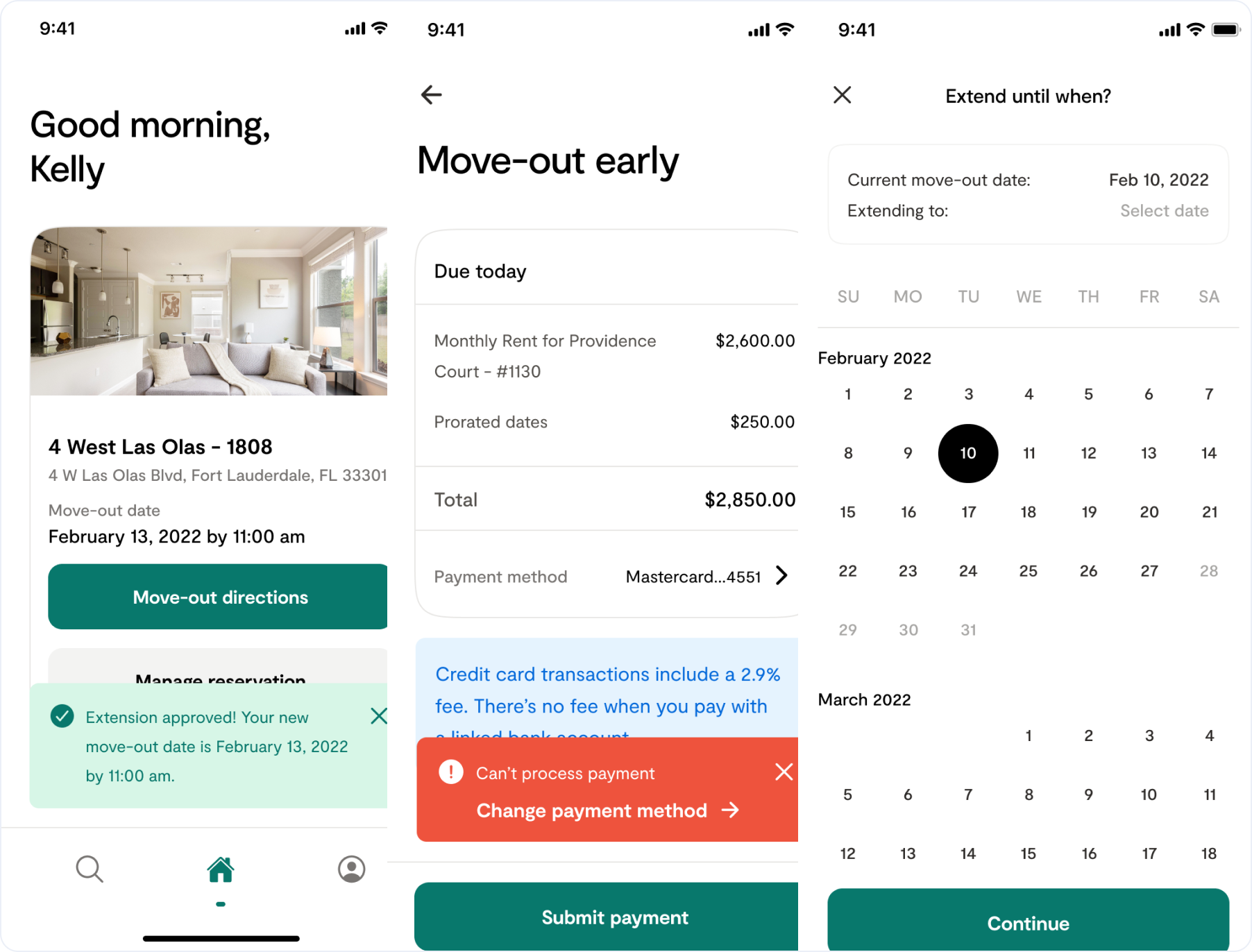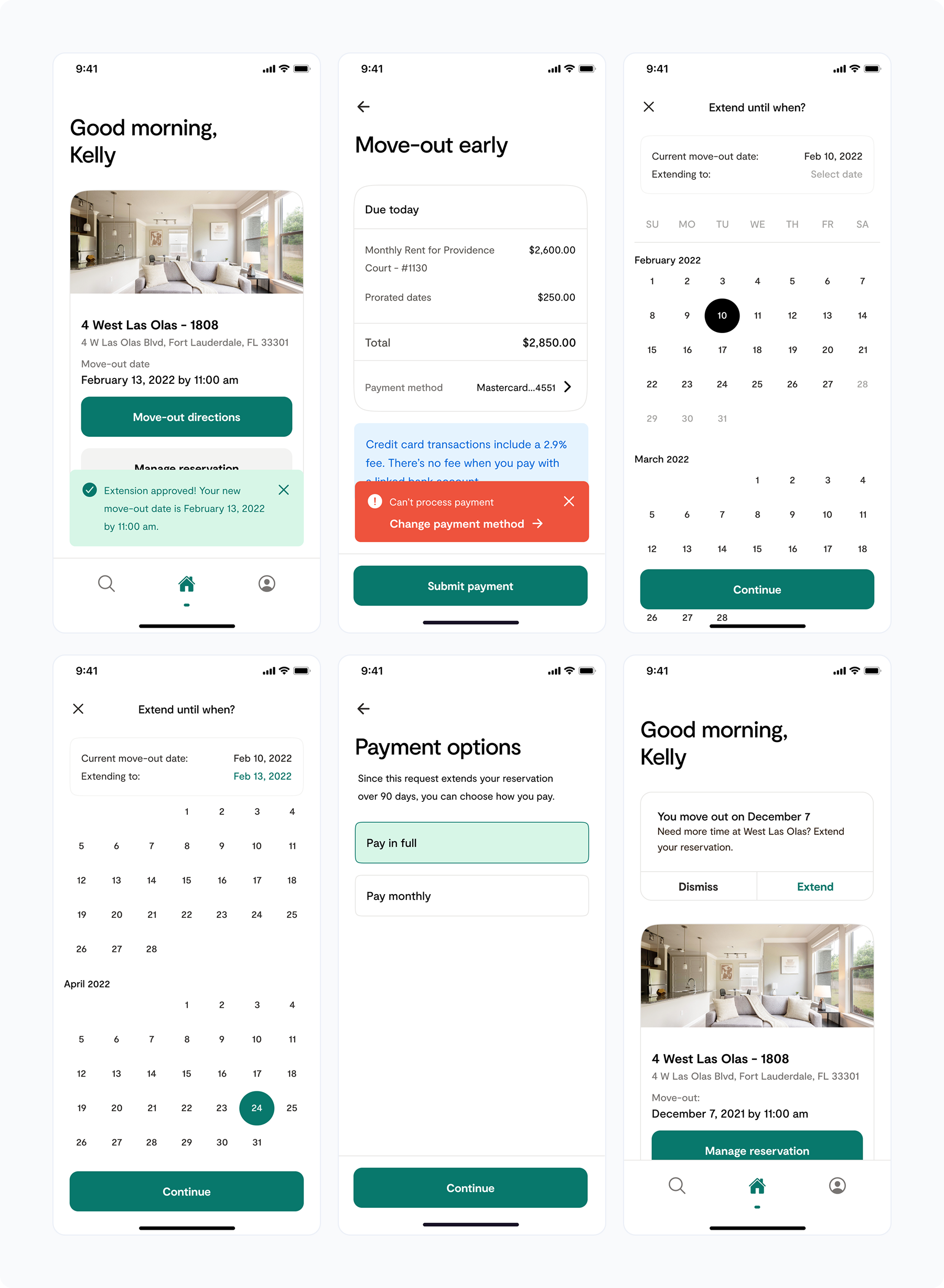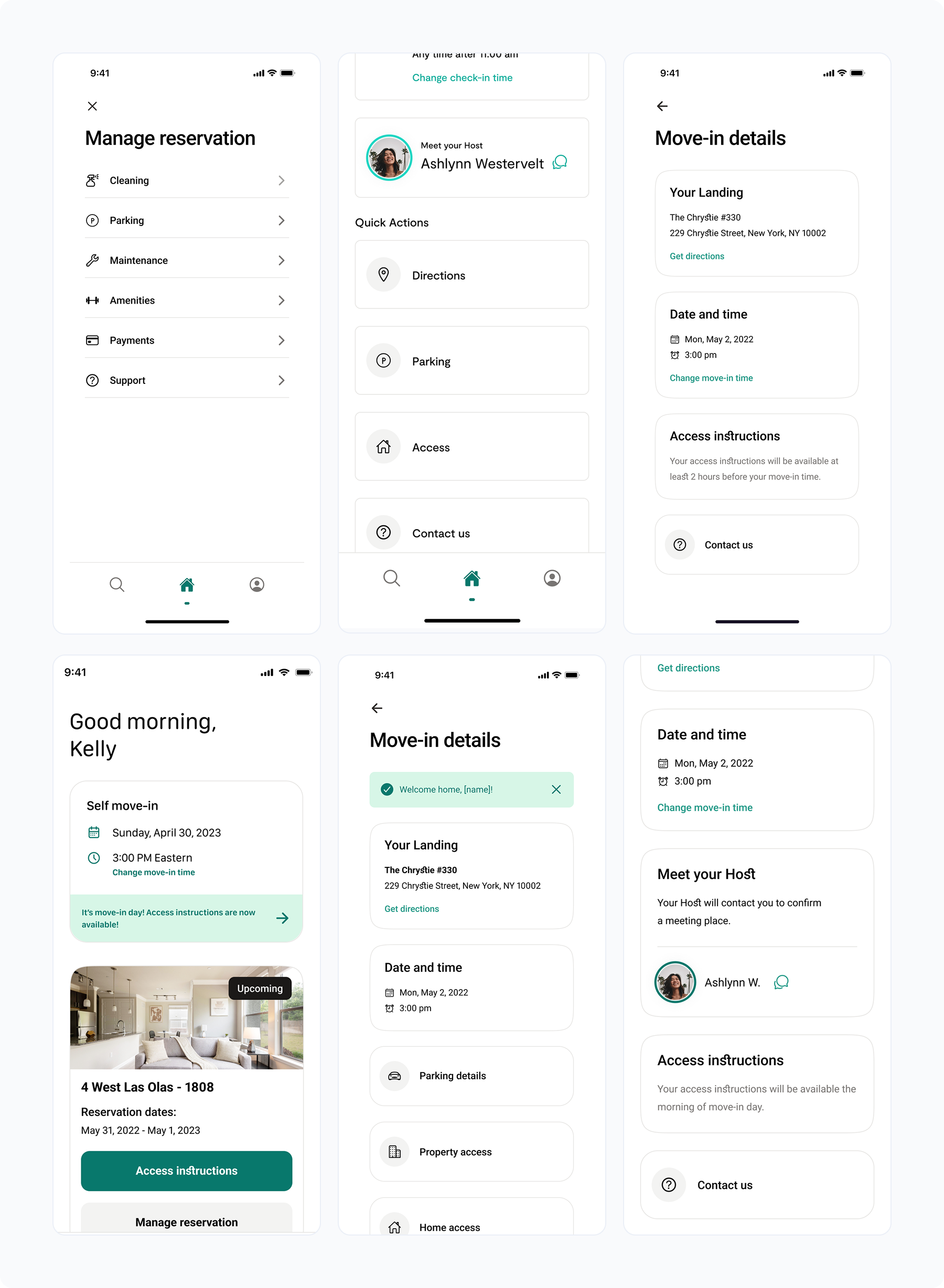Project Background
To design and implement a comprehensive suite of features within the Hello Landing member platform that would streamline member check-in, facilitate direct host communication, centralize check-in instructions, empower reservation management and enhance member satisfaction.
Project Goal
Hello Landing aimed to provide a truly flexible and convenient living experience. However, several pain points were identified that hindered this vision, particularly around the check-in process and ongoing member support
Challenges
Inefficient Check-in:
Members often relied on manual coordination with local teams or hosts for key collection and entry instructions, leading to delays, frustration, and inconsistent experiences.
Communication Gaps:
Members lacked a direct, integrated channel to communicate with their apartment hosts for immediate questions or support, often resorting to less efficient methods like phone calls or external messaging apps.
Limited Self-Management:
Members had limited visibility into their active and upcoming reservations and lacked the ability to modify or view details of their bookings independently.
Design Process & Solutions
My design process followed a human-centered approach, involving research, ideation, prototyping, testing, and iterative refinement.
Discovery and Research:
User Interviews & Surveys: Conducted interviews with current and past members to understand their check-in experiences, communication preferences, and pain points with managing reservations.
Stakeholder Workshops:
Collaborated with operations, engineering, and customer support teams to map out existing processes, identify technical constraints, and align on business objectives.
Competitive Analysis:
Analyzed how other short-term rental platforms (e.g., Airbnb, Sonder) handled check-in, communication, and reservation management.
Self-Check-in Flow:
Designed a step-by-step guided experience, from "Ready to Check In" status to accessing key codes/instructions.
In-App Chat Interface:
Drafted chat screens mimicking familiar messaging apps, with clear indicators for message status and host availability.
Instructions Hub:
Sketched a dedicated section within the apartment details view for categorized instructions (e.g., "Access," "Wi-Fi," "Appliances").
Reservation Dashboard:
Laid out a primary dashboard showing current, upcoming, and past reservations with key details and action buttons.
Reservation Management:
- "My Reservations" Dashboard: A clear overview of all current, upcoming, and past bookings.
- Key Details at a Glance: Displayed check-in/check-out dates, apartment address, and host contact.
- Action Buttons: Direct links to "View Check-in Instructions," "Chat with Host," and "Extend Stay" (if applicable).
- Booking History: Easy access to details of previous stays for reference.
Self-Check-in Experience:
- Dedicated Chat Interface: A persistent chat icon within the active reservation view led to a private conversation thread with the assigned host.
- Push Notifications: Implemented push notifications for new messages to ensure timely responses.
- Attachment Support: Allowed for sending photos (e.g., to report an issue or show a specific item).
Apartment Check-in Instructions:
- Centralized "Instructions" Section: A clear, navigable section within the apartment details.
- Categorized Content: Organized instructions into logical categories (e.g., "Building Access," "Wi-Fi & Utilities," "House Rules," "Local Amenities").
- Search & Bookmark: Future consideration for search functionality and ability to bookmark frequently accessed instructions.